Watermark Plug-in
This is a DITA-OT Plug-in to add a watermark to generated PDF files. The plugin extends standard PDF processing. It offers an extension-point for further processing.
Example
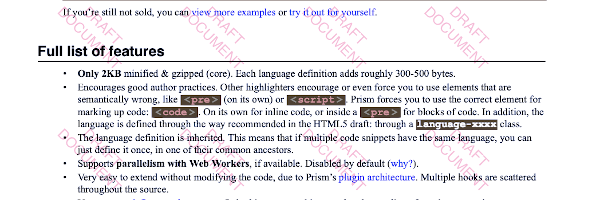
Install
Run the plug-in installation commands:
dita install https://github.com/jason-fox/fox.jason.watermark/archive/master.zipThe dita command line tool requires no additional configuration.
Usage
The plugin extends standard PDF processing:
dita --format pdf \
--output out \
--input document.ditamap \
--pdf.watermark=draft|review|finalBy default the output PDF will be watermarked as a DRAFT.
Parameter Reference
-
pdf.watermark - Decides which watermark to use:
- draft - Adds a watermark stating DRAFT DOCUMENT
- review - Adds a watermark stating Copy for review only
- final - Adds an nearly invisible FINAL watermark
- none - Does not add a watermark
Extension points
This plug-in is designed to be extended and offers an extension point:
- watermark.pre - Runs an additional ANT target before the watermarking processing stage.
Example
The following plugin.xml will enable the watermarking of PDF
files to depend on an authorization server.
<plugin id="com.example.watermark.dita">
<require plugin="fox.jason.watermark"/>
<feature extension="watermark.pre" value="watermark.auth"/>
<feature extension="depend.preprocess.pre" value="watermark.check"/>
</plugin>plugin.xml Configuration
<project name="com.example.passthrough.dita">
<macrodef name="authorize-user">
<attribute name="token"/>
<attribute name="action"/>
<sequential>
<!-- do-something to authorize the action -->
<property if:true="${authorized}" name="pdf.watermark" value="@{value}"/>
</sequential>
</macrodef>
<target name="watermark.check">
<!-- Ensure watermark isn't preset on the command line -->
<dita-ot-fail if:set="pdf.watermark"/>
<condition property="auth.watermark.review">
<equals arg1="${auth.level}" arg2="review"/>
</condition>
<condition property="auth.watermark.final">
<equals arg1="${auth.level}" arg2="final"/>
</condition>
<condition property="auth.watermark.none">
<equals arg1="${auth.level}" arg2="none"/>
</condition>
</target>
<target name="watermark.auth">
<!-- Now set watermark if authorized to do so -->
<authorize-action if:true="${auth.watermark.review}" token="${auth.token}" action="review" />
<authorize-action if:true="${auth.watermark.final}" token="${auth.token}" action="final"/>
<authorize-action if:true="${auth.watermark.none}" token="${auth.token}" action="none"/>
</target>
</project>A working example can be found in the Authorized Watermark DITA-OT plug-in.